1.Name
of the problem:
Configure
a network topology using packet tracer software.
Solution:
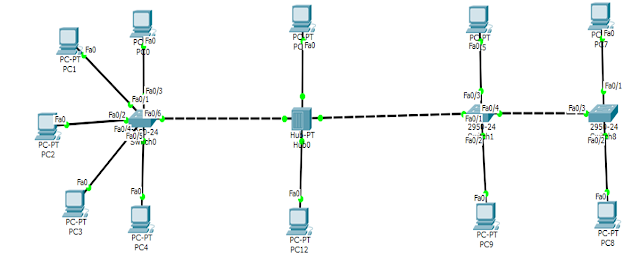
Step 1: Take three
Switch of model 2950-24.
Step 2 Take a Hub of
model PT.
Step 3: Take pc0,pc1,pc2,pc3,pc4
for Switch0, take pc11,pc12 for Hub0, take pc6,pc9 for Switch1 and take pc7,pc8
for Switch2.
Step 4: Connect pc0,pc1,pc2,pc3,pc4
to switch0 with straight-through cable, connect pc6,pc9 to Switch1 with straight-through cable, connect pc7,pc8
to Switch2 with straight-through cable, connect pc11,pc12 to Hub0 with straight-through
cable, connect switch1 to switch2 with cross-over cable and connect switch0,switch1
to hub0 with cross-over cable.
Step 5: All pc
configuration:
Go
to PC0 → Desktop → IP
Configuration→ Static
IP
Address:
|
192.168.1.1
|
Subnet
Mask:
|
255.255.255.0
|
Go
to PC1 → Desktop → IP
Configuration→ static
IP
Address:
|
192.168.1.2
|
Subnet
Mask:
|
255.255.255.0
|
Go
to PC2 → Desktop → IP
Configuration→ static
IP
Address:
|
192.168.1.3
|
Subnet
Mask:
|
255.255.255.0
|
Go
to PC3 → Desktop
→ IP
Configuration→ static
IP
Address:
|
192.168.1.4
|
Subnet
Mask:
|
255.255.255.0
|
Go
to PC4 → Desktop
→ IP
Configuration→ static
IP
Address:
|
192.168.1.5
|
Subnet
Mask:
|
255.255.255.0
|
Go
to PC5 → Desktop
→ IP
Configuration→ static
IP
Address:
|
192.168.1.6
|
Subnet
Mask:
|
255.255.255.0
|
Go
to PC6 → Desktop
→ IP
Configuration→ static
IP
Address:
|
192.168.1.7
|
Subnet
Mask:
|
255.255.255.0
|
Go
to PC7 → Desktop
→ IP
Configuration→ static
IP
Address:
|
192.168.1.8
|
Subnet
Mask:
|
255.255.255.0
|
Go
to PC8 → Desktop
→ IP
Configuration→ static
IP
Address:
|
192.168.1.9
|
Subnet
Mask:
|
255.255.255.0
|
Go
to PC9 → Desktop
→ IP
Configuration→ static
IP
Address:
|
192.168.1.10
|
Subnet
Mask:
|
255.255.255.0
|
Go
to PC10 → Desktop
→ IP
Configuration→ static
IP
Address:
|
192.168.1.11
|
Subnet
Mask:
|
255.255.255.0
|
Go
to PC11 → Desktop
→ IP
Configuration→ static
IP
Address:
|
192.168.1.12
|
Subnet
Mask:
|
255.255.255.0
|
Implementation & Result: Sending message
successful
Go to any pc→ Desktop→
Command Prompt




No comments:
Post a Comment